Here’s a quick guide on how to disable all code checks in Studio.
Note: After completing these steps, your code will run without any checks. Only proceed if you fully understand the code you’re running. Avoid running unverified code from others.
Step 1: Create the file
Place the file dangerous_policy_violation.txt in the _user_data directory.
Simply navigate to the upper left corner of your screen while your TradeLocker app is open: “View” > “User Data Folder“.
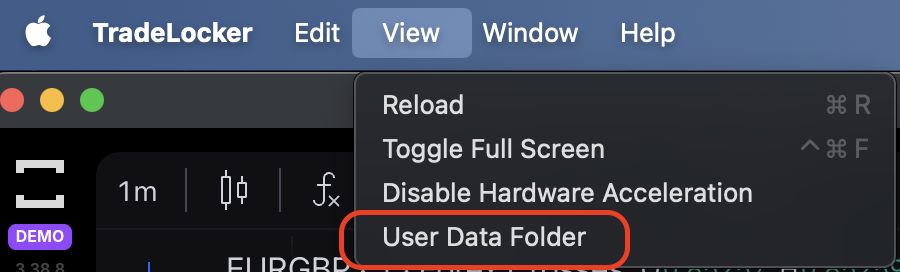
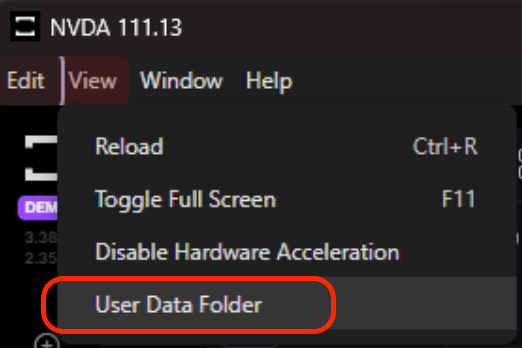
Step 2: Add Account IDs
Populate dangerous_policy_violation.txt with the account IDs that will bypass security checks in Studio.
Use the following format:
Account IDs that will have security disabled:
944111, 944222, 944333
You can find your account ID in TradeLocker. It’s the number displayed after the #.
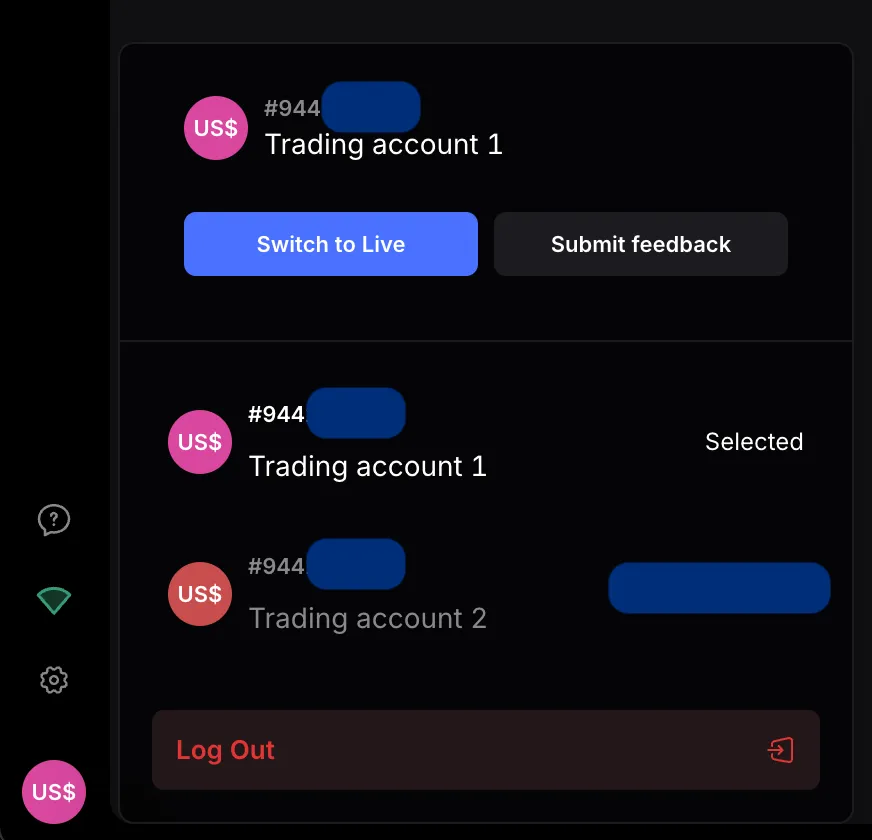
Step 3: Restart TradeLocker
Close and reopen the TradeLocker application to apply the changes.
Step 4: Enjoy your code
Your bot code will now run without checks. Use this feature responsibly and ensure the code is safe.
