Introduction
Trading can sometimes seem like a tangled web of numbers and charts. The good news? One-click trading cuts through the confusion, making trading as simple as a single tap. This feature is the straightforward tool every beginner trader needs. And with TradeLocker, you get to trade quickly and effortlessly without any headache.
What is One-Click Trading?
At its core, one-click trading enables the execution of trade orders with a single click, bypassing the usual trade confirmation steps. This feature is crucial for traders who must act swiftly in the volatile markets, where opportunities can vanish in the blink of an eye.
How One-Click Trading Works?
One-click trading streamlines the process of buying or selling assets. On the TradeLocker platform, traders can set their lot size and stop-loss/take-profit levels in advance. Then, it’s a matter of a single click to open or close a position, with immediate execution and minimal delay.
Advantages of One-Click Trading
This trading method offers several advantages, including:
- Speed: Instantaneous transactions mean traders can capitalize on market fluctuations more effectively.
- Simplicity: A simplified trading process allows traders to focus on market analysis and strategy.
- Efficiency: Reduced trading time means more opportunities for traders to scan the markets and make decisions.
Risk Management
Despite its advantages, one-click trading must be handled with sound risk management. The TradeLocker platform has features that help traders set predefined trade limits, protecting their capital from sudden market changes and volatility.
One-Click Trading on TradeLocker
TradeLocker’s one-click trading feature is designed for everyone, especially if you’re starting. It’s designed to make your trading journey easier so that you can focus on what matters—making smart trading decisions.
How to Turn it On
First, log into your TradeLocker account and open the account settings in the top right corner. In the dropdown menu, look for the ‘One-Click Trading’ option and switch it to ‘On’. You’re now ready to start trading with just one click. Check out our how-to page for more details.
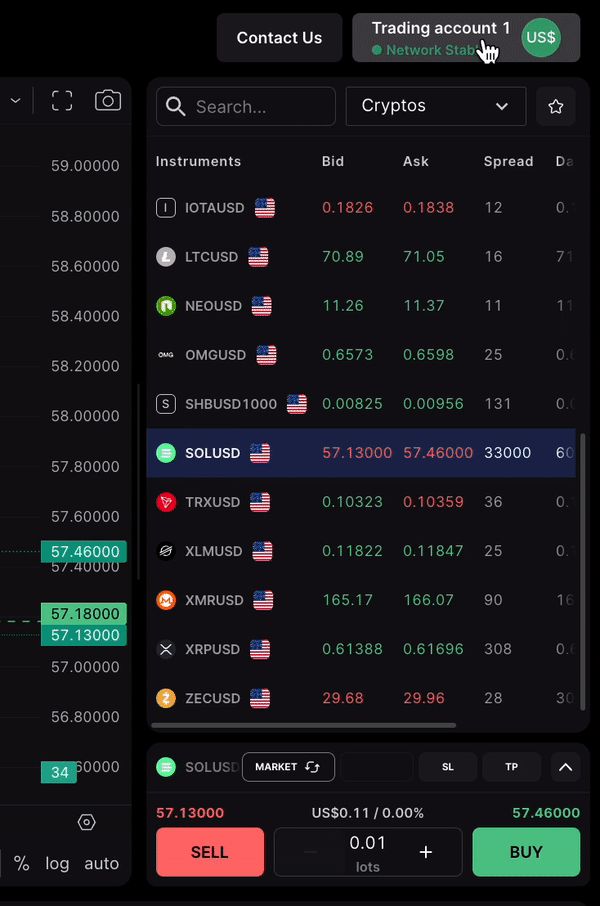
Making a Trade
After activating one-click trading, select the instrument pair you’re interested in. The ‘Buy’ and ‘Sell’ buttons are below the instrument list. These are your one-click trading buttons. You only have to click one of these buttons to make a trade. Clicking on ‘Buy’ means you want to purchase the asset, and clicking on ‘Sell’ means you want to sell it.

How to Turn it Off
If you decide that this feature isn’t for you, turning it off is as easy as turning it on. Go back to the ‘Settings’ menu and switch the ‘One-Click Trading’ option to ‘Off’. The system will revert to asking for confirmation before executing trades, giving you that extra moment to think things through.

Conclusion
This feature is more than a convenience; it’s a strategic tool that, when used effectively, can significantly enhance your trading performance. With TradeLocker, brokers, prop firms, and their traders have a robust platform that supports swift decision-making backed by advanced risk management tools. Embrace the full potential of Forex trading with TradeLocker’s one-click solution.