Sharing your trading chart with other traders brings multiple benefits. It opens up avenues for constructive feedback.
Experienced traders might spot flaws or suggest improvements to your strategies. This collective wisdom can help you avoid common pitfalls and improve your trading performance. Sharing also fosters a sense of community.
On TradeLocker, you can take a snapshot of an instrument/pair to save or share online. You have options to:
- Save chart image
- Copy chart image
- Copy link to the chart image
- Open image in a new tab
- Tweet the chart image
All you need to do is select the desired instrument/pair and tap on the camera icon located above the chart in the top right corner.
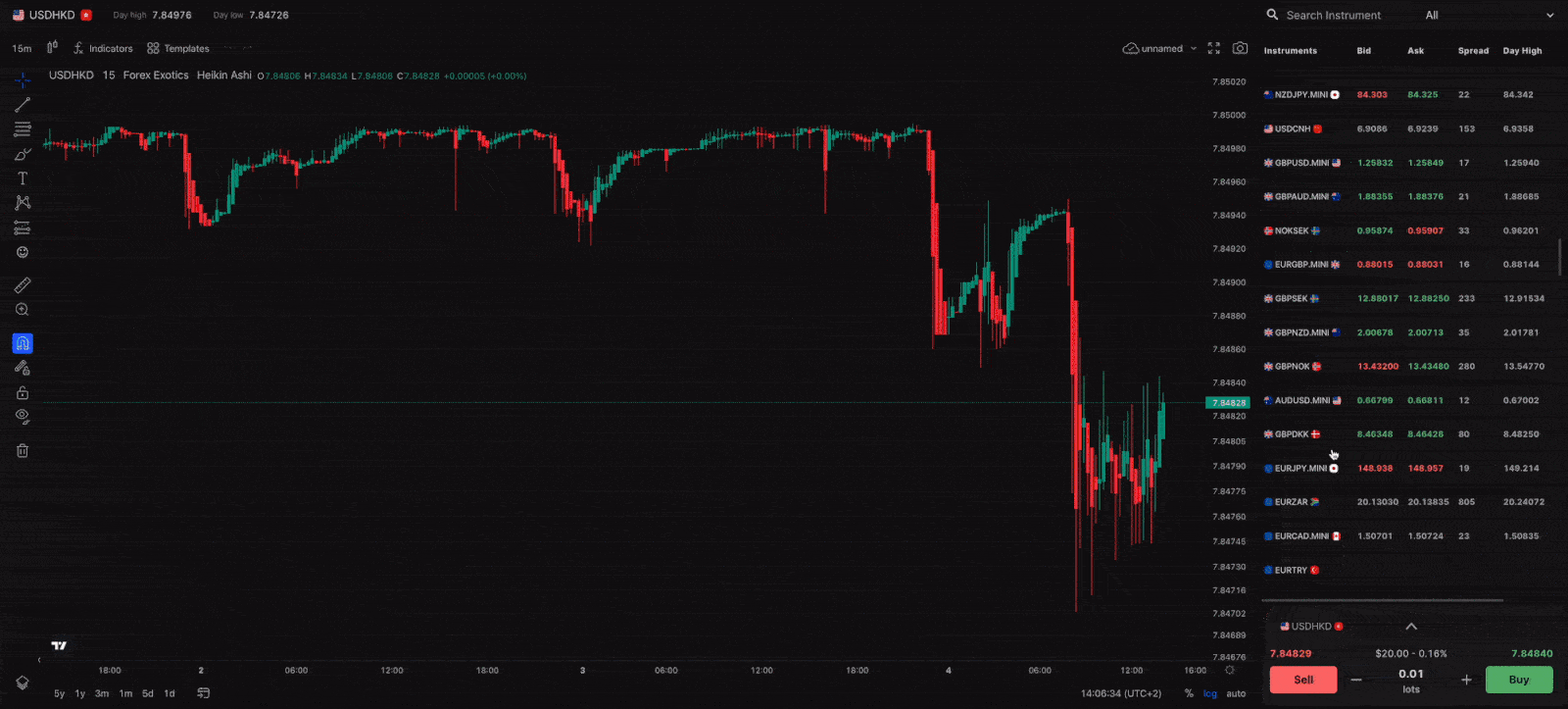
Benefits of sharing your trading chart
Trading can be a solitary activity, and engaging with others adds a social dimension that can be motivating. Collaborative analysis can lead to more robust insights. When multiple eyes scrutinize a chart, it increases the chances of identifying critical market trends or patterns.
Sharing charts can also expose you to different trading styles and strategies you may not have considered. This is valuable for expanding your trading repertoire.
Moreover, sharing can speed up your learning curve. Observing how others interpret your chart can offer new perspectives and analytical techniques.
Sharing your chart with our Discord community could lead to opportunities like learning, mentoring, and partnerships. By sharing, you contribute to a repository of knowledge, enriching the trading community as a whole.
Help us build the perfect trading platform that prioritizes your needs and preferences. Join our Discord community to meet the TradeLocker team and other traders, discuss upcoming features, and chat with us directly.