Get real-time market-moving news directly on the TradeLocker platform.
Step 1: Open the Instruments panel
Navigate to the right-hand side of the screen to choose the crypto or forex pair you’re trading, like BTCUSD, EURUSD, or USDJPY.
If you’re on mobile, simply open the second tab called Markets.
Step 2: Find the “News” tab
Inside the Instruments panel, click on the “News” tab in the top right corner. This is where all relevant news for the selected pair is displayed.

Step 3: Scan the headlines
The news feed is updated in real-time and shows headlines from trusted financial and crypto news sources.
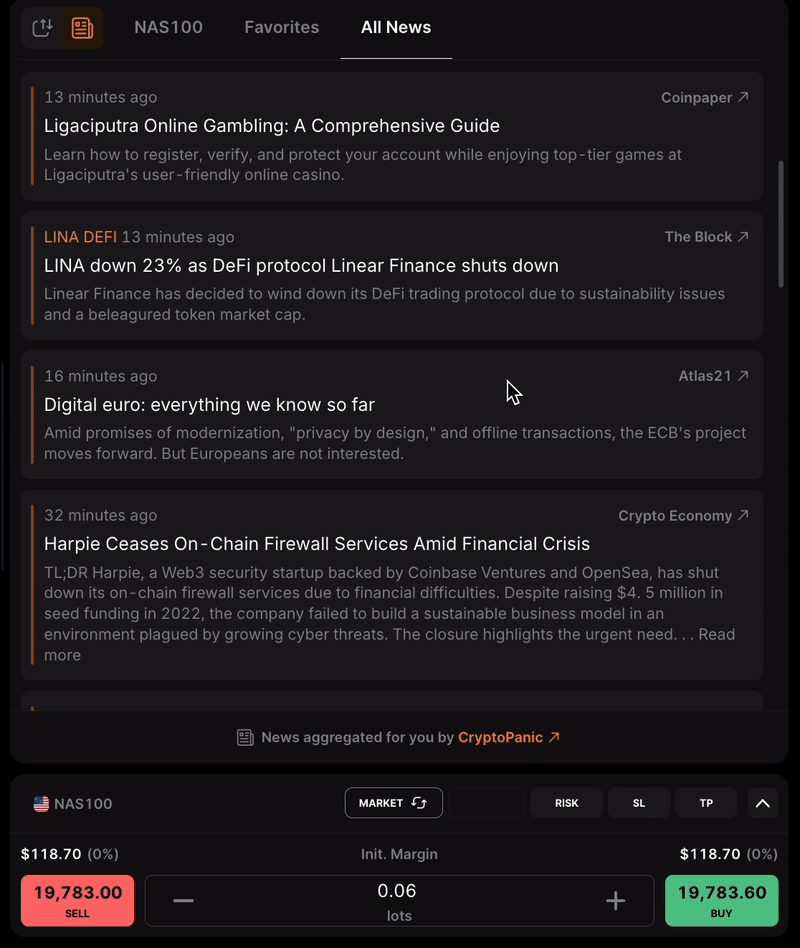
Step 4: Click for more info
Tap on any source name to open the full article in a new tab so you can quickly understand the context behind a market move.
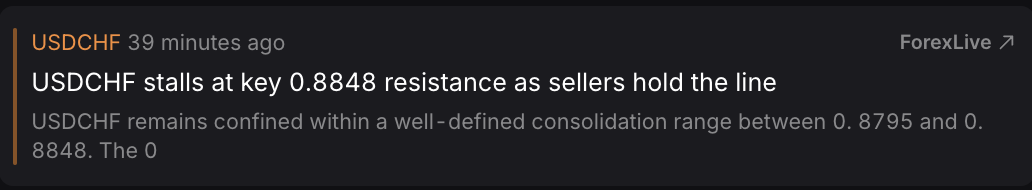
Market news
- Before opening a position, now you can check the latest headlines for your chosen pair.
- Look for news that could explain price spikes, volatility, or trend reversals.
- Combine news insights with your technical analysis to trade with more confidence.
- Major news drops often create sharp price movements.
Use this feature to stay informed and avoid surprises, especially before entering trades during volatile sessions.
