Reorganizing your favourite instruments on TradeLocker is simple.
Follow these steps:
1. Navigate to favourites
Go to the Favourites section on the platform. The star icon is in the upper right corner.
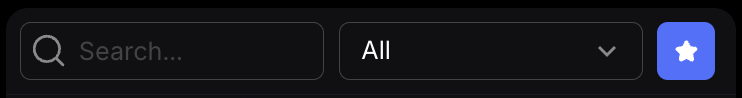
2. Reorder favorites
Right-click anywhere within the favorites list. From the menu that appears, choose the option “Reorder favourites”.
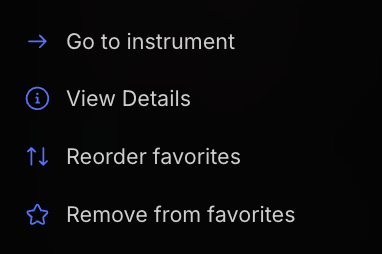
3. Drag and drop
Rearrange your favourites by dragging them into the order you prefer.
Click on Done and you’re all set! Your favourites are now organized the way you like them.
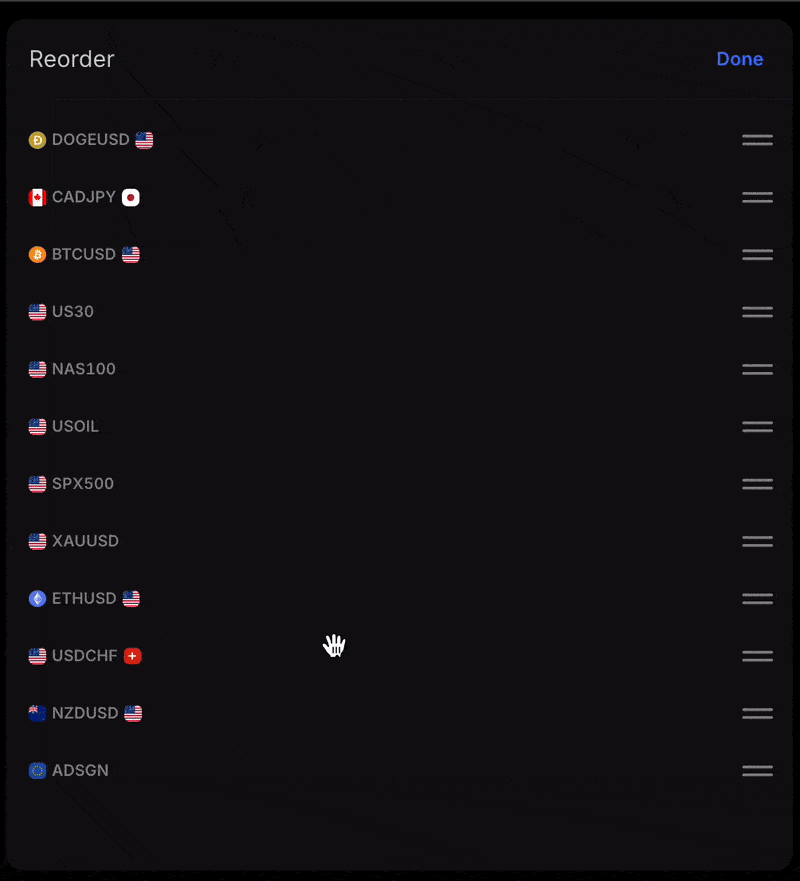
Help us build the perfect trading platform that prioritizes your needs and preferences. Join our Discord community to meet the TradeLocker team and other traders, discuss upcoming features, and chat with us directly.
