TradeLocker offers a Social Share feature that allows you to share your trades with friends, followers and other traders.
Whether you’ve made an impressive trade or want to reflect on a loss, you can easily share it on all your social media platforms.
What can I share?
With TradeLocker, you can share or download updates on:
- Active trades: Show off your current positions.
- Closed trades: Highlight the trades you closed.
How to share or download your trades?
Step 1: Locate the share button
On the Trades panel, navigate to the trade you want to share. On the right side, you will find the share button.
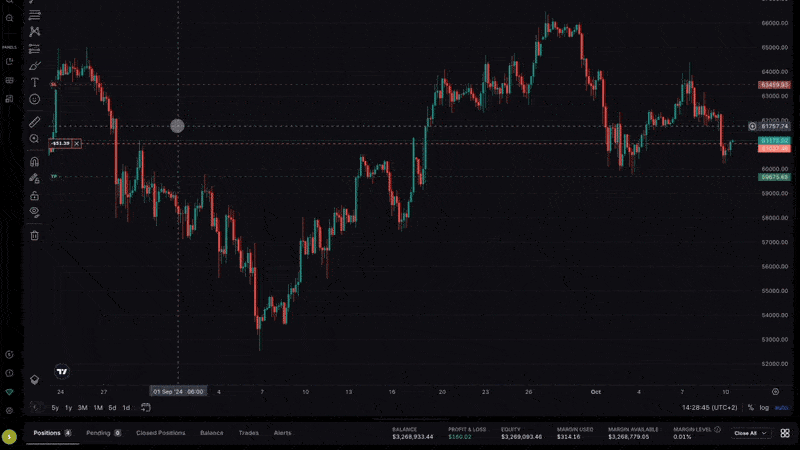
You can also simply right-click on any open or closed position to open the sharing options.
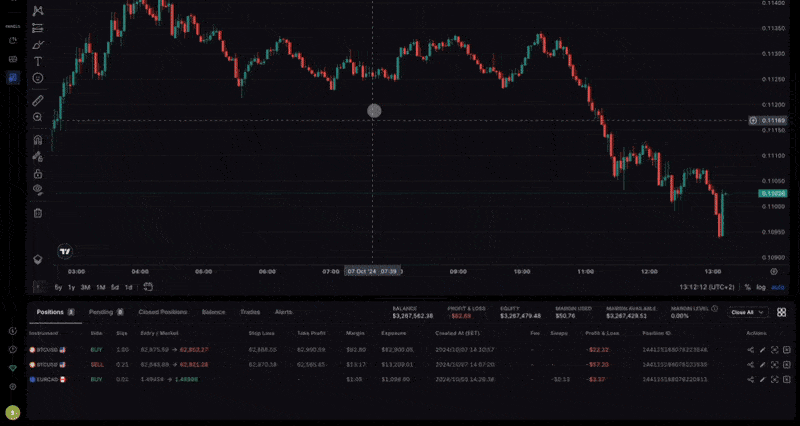
Step 2: Customize your trades
- Customize your shared link with a custom description.
- You can include your affiliate or social media links.
- Choose how to display your profit: dollar amount, ROI percentage or ticks.
Step 3: Download, share or post
- Download: Choose the download option to save the trade details to your device.
- Share: You can use your desktop or mobile to share the link on other apps or platforms.
- Post: On the mobile app, pick a platform (Instagram, X, etc.), and click share.
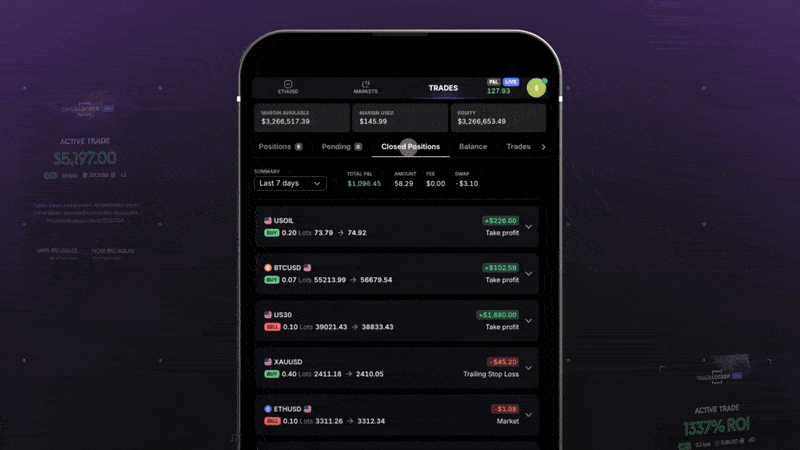
By sharing or downloading your trades, you can celebrate your wins or learn from losses, promote your social media links, engage with the trading community and share valuable insights.
Help us build the perfect trading platform that prioritizes your needs and preferences. Join our Discord community to meet the TradeLocker team and other traders, discuss upcoming features, and chat with us directly.
