Break even lets you move your stop loss to your entry price after your trade is in profit.
This means that if the market reverses, your position closes at your original entry. No gain, no loss. It’s a way to remove risk once you’re ahead.
You can also use break even to place a take profit at your entry price, which is useful if you want to close the trade flat while it’s negative.
Why use break even
This feature allows you to:
-
Protect your trade from turning into a loss after it’s in profit.
-
Exit a position at entry if market conditions change.
-
Manage risk with less manual intervention.
How to use break even on TradeLocker
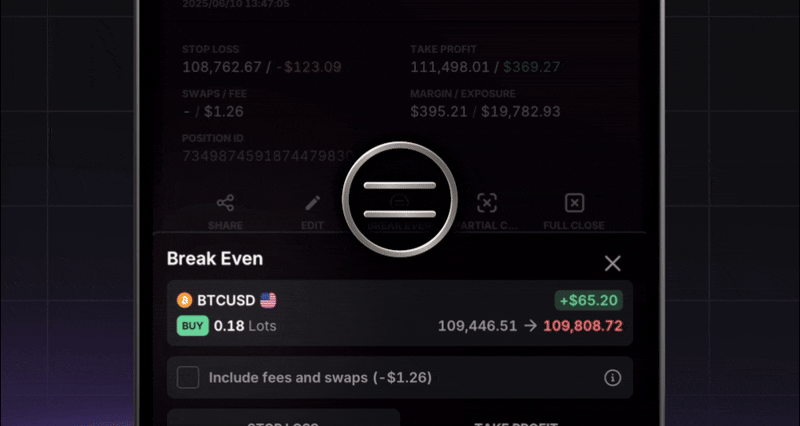
-
Go to your open position
Open the Trades panel and select the trade you want to adjust. -
Click the Break even icon
This sets your stop loss or take profit to your entry price. -
Tick the box to include fees and swaps
This ensures your break-even level accounts for all costs. This step is optional. -
Confirm the change
Your stop loss or take profit is now set at entry.
Break even is a simple way to remove risk without closing your trade.
It doesn’t guarantee profit, but it helps prevent small wins from turning into losses.
Learn more here:
