One-click trading allows you to make quick decisions without delays and execute your trades instantly. For example, if you would like to open or close a trade, this feature makes the process faster by eliminating the double confirmation step.
Step 1: Settings
Navigate to the Settings icon on the sidebar (bottom left side of the screen) and click on it.
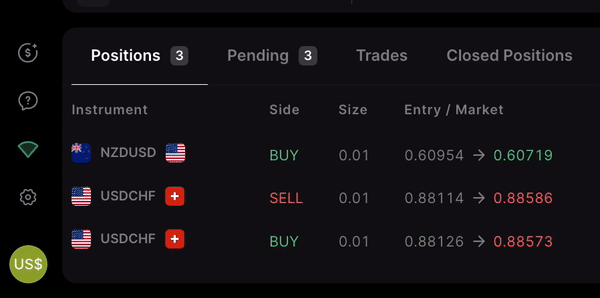
Step 2: Trading settings
A settings popup will appear. Navigate to General settings > Trading
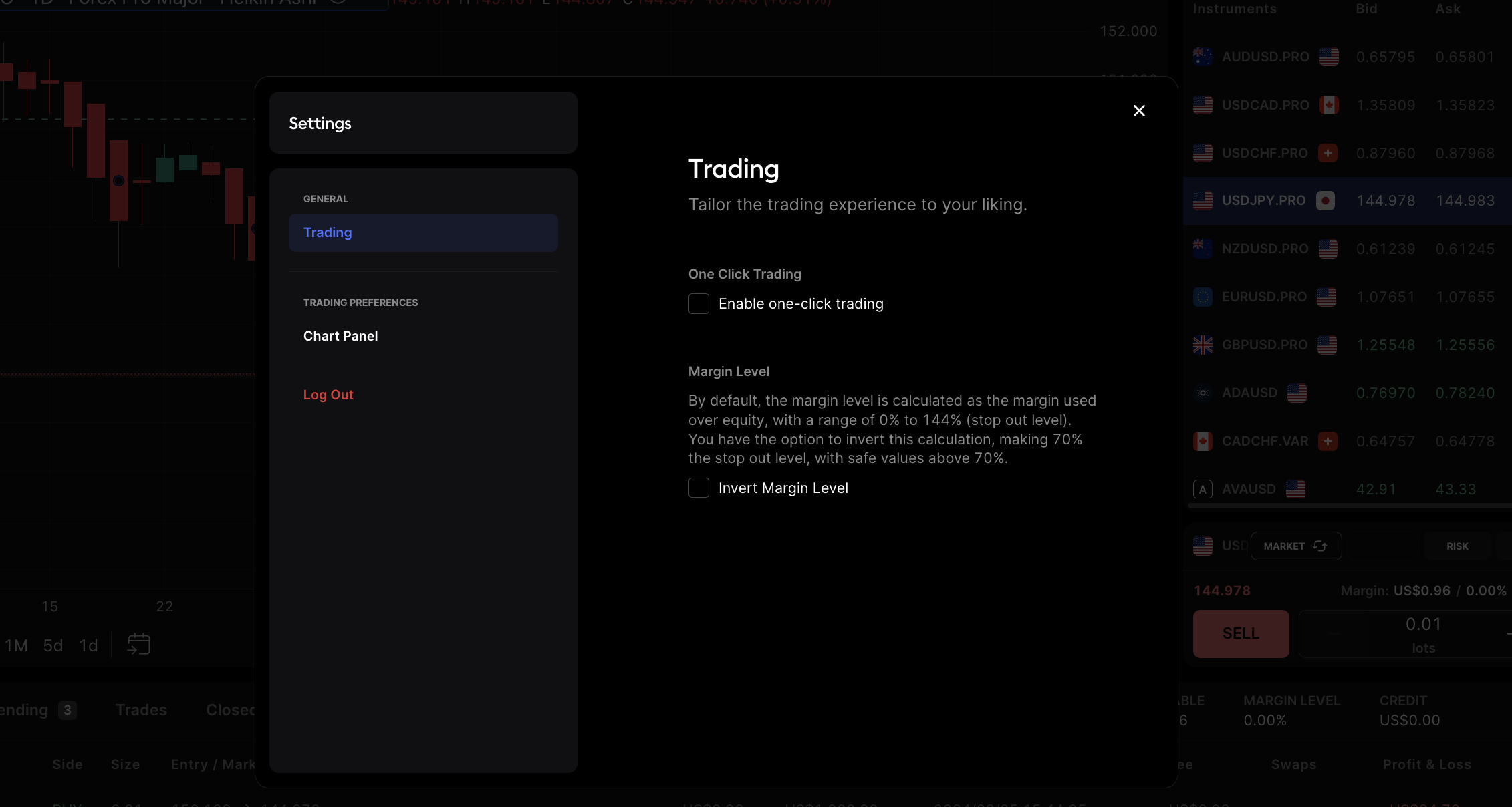
Step 3: Enable one-click trading
Simply click on the Enable one-click trading to turn it on.
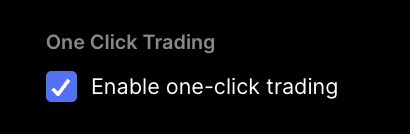
Trading with One-click trading enabled
Here’s how an order looks like with one-click trading enabled:

Trading with One-click trading disabled
Here’s how an order looks like with one-click trading disabled:

As you can see in the example above, the platform will ask you if you want to turn on one-click trading right before you confirm the buy.
Learn more here:
Help us build the perfect trading platform that prioritizes your needs and preferences.
Join our Discord community to meet the TradeLocker team and other traders, discuss upcoming features, and chat with us directly.