You can view your closed positions to review and analyze your trades, but you can also access your balance report in the Balance tab located in the trades panel. Here’s how.
Step 1: Navigate to the Trades panel
At the bottom of the platform on your desktop or on the right-hand side of your mobile, navigate to the Trades panel.
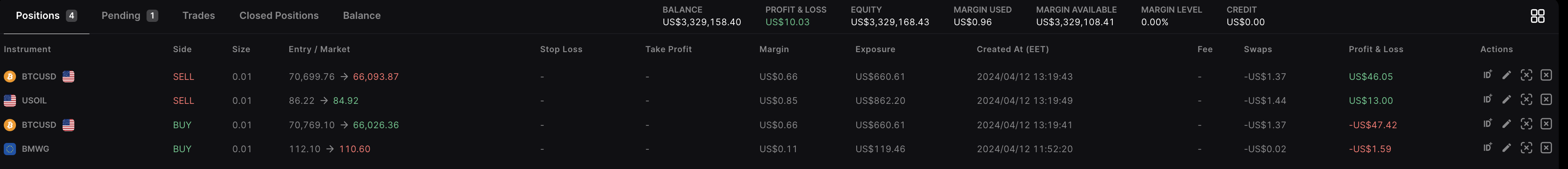
Step 2: See the Balance tab
Click on the Balance tab.
Here, you can easily track all balance changes, including positions, deposits, withdrawals, swaps and more for complete control over your trading activities.
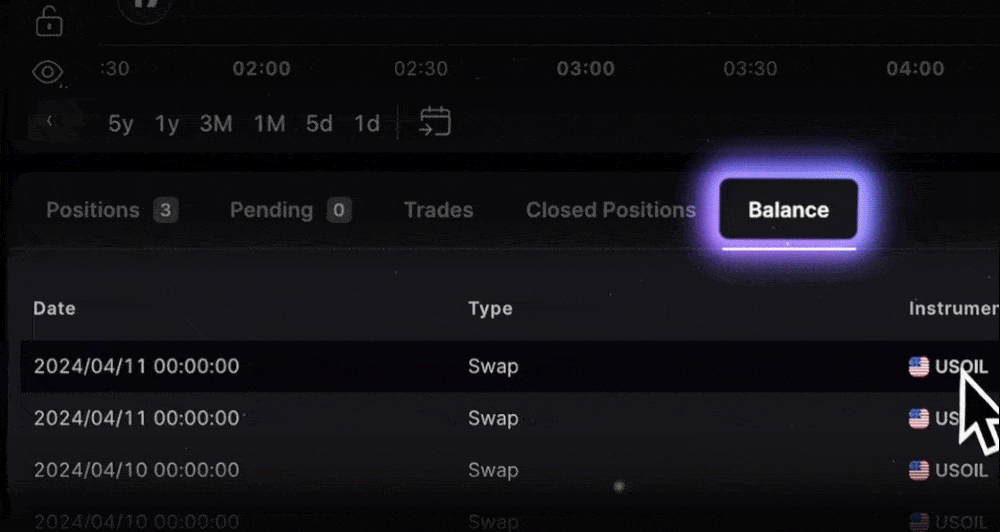
At the moment, the balance report cannot be downloaded, but this feature is coming soon to TradeLocker!
Help us build the perfect trading platform that prioritizes your needs and preferences. Join our Discord community to meet the TradeLocker team and other traders, discuss upcoming features, and chat with us directly.