Before placing a pending order, remember that pending orders allow you to enter trades in anticipation for future market movements. They often give you flexibility in your approach.
Pending orders are particularly useful in volatile markets, where quick price movements may happen within a short period. Additionally, they help you stick to your trading plan by removing emotional decision-making from the equation.
Select the pending order option
After selecting the currency pair you want to work with, select the pending order option instead of an immediate order market on the order panel.
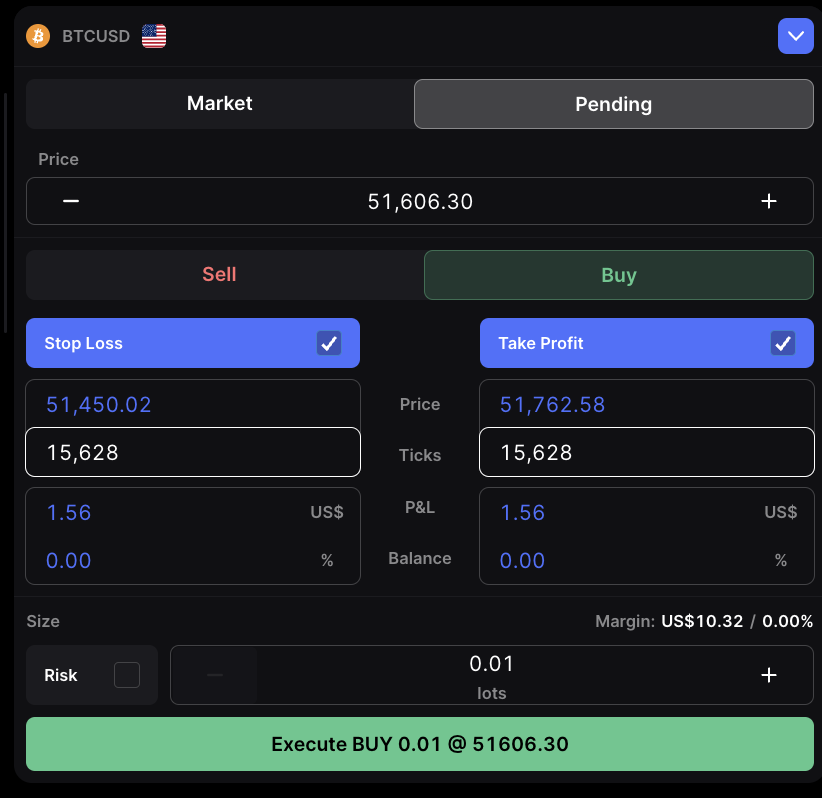
Enter the correct price, profit or loss
At this point, you can set the desired entry price in the price field, just make sure to enter the correct price based on the market conditions. You can also set the desired stop loss and take profit levels to manage the risk and profit of the trade or do it later directly on the chart.
You also have the option to change the lot size based on your strategy and risk tolerance. Finally, click on the red “Sell” button or the green “Buy” button to place your pending order.
Learn more here:
Help us build the perfect trading platform that prioritizes your needs and preferences. Join our Discord community to meet the TradeLocker team and other traders, discuss upcoming features, and chat with us directly.
